Are Your Amazon Ads Getting Clicks Instead of Sales? Here’s Why!
Throwing more money at Amazon ads won’t fix poor conversions. But these listing fixes will. This post will show you how to get started.
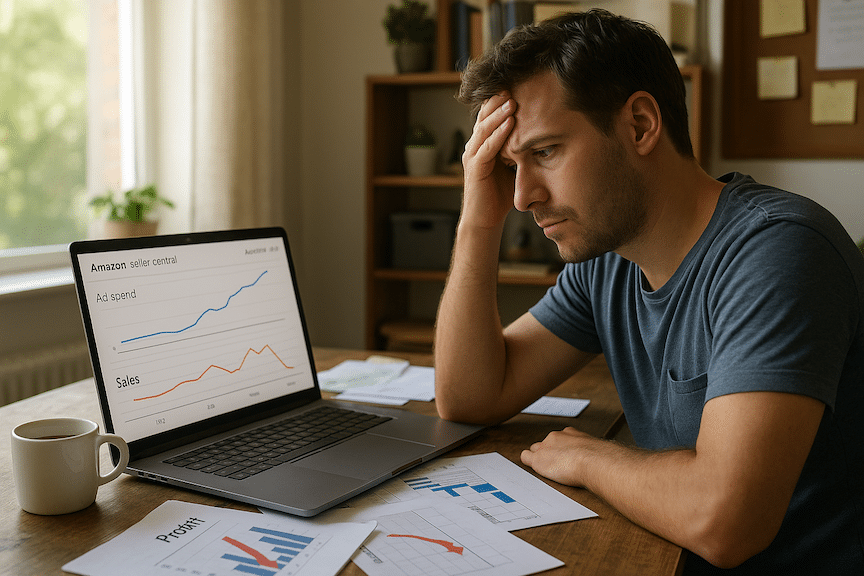
Your traffic is up, impressions are climbing, and click-through rates look decent. But sales? Barely moving. Meanwhile, your ad budget is burning faster than ever. If this sounds familiar, you’re not alone.
The disconnect between clicks and conversions is one of the most expensive problems Amazon sellers face, and it’s rarely about the ads themselves.
Quick Answer
Your Amazon ads likely aren’t converting because your product listing quality is poor, you’re targeting the wrong keywords, or your pricing isn’t competitive. Not because your ad strategy is wrong.
The Bottom Line
Most sellers assume their conversion problem is about ads, but 80% of the time it’s actually about what happens after the click. If your organic conversion rate is below 10%, fix your listing first before spending another dollar on ads.
In our experience managing over $3.3 billion in revenue for 500+ brands, clients who focus on listing optimization before scaling ads typically see their conversion rates jump from 8 to 10% to 15 to 18% within 30 days.
Key Takeaways
- Check your organic performance first: If products don’t convert without ads, they won’t convert with ads
- Your listing quality matters more than your bid strategy: Poor images, weak bullets, or reviews below 4.0 stars kill conversions regardless of traffic
- Target high-intent keywords, not just high-volume ones: “Noise canceling wireless headphones” converts at 14 to 18%, while “headphones” converts at 3 to 5%
- Add 10 to 15 negative keywords weekly: This alone can eliminate 20 to 30% of wasted ad spend
Thinking About Hiring an Amazon Management Agency?
Canopy’s Partners Achieve an Average 84% Profit Increase!
Let’s talkIs Your Product Listing Actually Ready for Paid Traffic?
Quick Check: What’s Your Organic Conversion Rate?
Before we talk about ads, answer this: what’s your Unit Session Percentage (Amazon’s term for conversion rate) from organic traffic?
Find this in: Seller Central, Business Reports, Detail Page Sales and Traffic
If your organic conversion rate is below 10%, stop reading and fix your listing first. Here’s why: ads amplify what’s already working. If your listing doesn’t convert organic visitors, paid traffic won’t magically change that. You’ll just burn through your budget faster.
Quick Diagnostic Flowchart:
- Organic conversion below 10%? Focus on listing quality first
- 10 to 15% conversion? Review targeting and pricing strategy
- 15%+ conversion? Optimize campaigns and scale

What Makes a Listing Convert (or Not)?
Your Images Are Doing Most of the Work
Research shows the vast majority of shoppers make their decision based on images alone. Here’s what converts vs. what doesn’t:
What Works:
- Main image: white background, product fills 85% of frame, professional photography
- 7 to 9 total images showing every angle and use case
- Infographic images in slots 2 to 4 highlighting key benefits with minimal text
- Lifestyle images showing the product in actual use
- Comparison charts if you’re in a crowded category
What Kills Conversions:
- Blurry or pixelated images that don’t support zoom
- Only showing the product from one angle
- Text-heavy graphics that look cluttered on mobile
- Lifestyle shots that don’t clearly show the product
- Inconsistency between your ad image and listing image
Pro Tip: Your ad’s main image should match your listing’s first image exactly. When there’s a disconnect, bounce rates increase by 15 to 20%.
Your Title Needs to Work on Mobile
The majority of Amazon shopping now happens on mobile devices, and mobile only shows the first 80 to 120 characters of your title.
Your title should answer these questions in order:
- What is it?
- Who is it for?
- What’s the key benefit?
- What makes it different?
Example of what works: “Wireless Noise Canceling Headphones, 40H Battery Life, Over-Ear Bluetooth Headset with Microphone for Travel, Work, Gaming – Black”
Example of what doesn’t: “Premium Quality Professional Grade Wireless Headphones with Advanced Technology”
When Do Reviews Start Killing Your Conversions?
Research shows the vast majority of shoppers read reviews before buying anything over $30, and they’re specifically looking for negative reviews to understand what could go wrong.
Star Rating Impact on Conversion Rates:
- 4.5+ stars: Baseline conversion rate
- 4.0 to 4.4 stars: 15 to 25% conversion drop
- Below 4.0 stars: 40 to 60% conversion drop
- Zero reviews: 70 to 80% conversion drop
If you’re sitting at 3.8 stars with 200 reviews, your conversion rate is probably 6 to 8%, regardless of how good your ads are. You need a systematic plan to generate new positive reviews to dilute the negative ones.
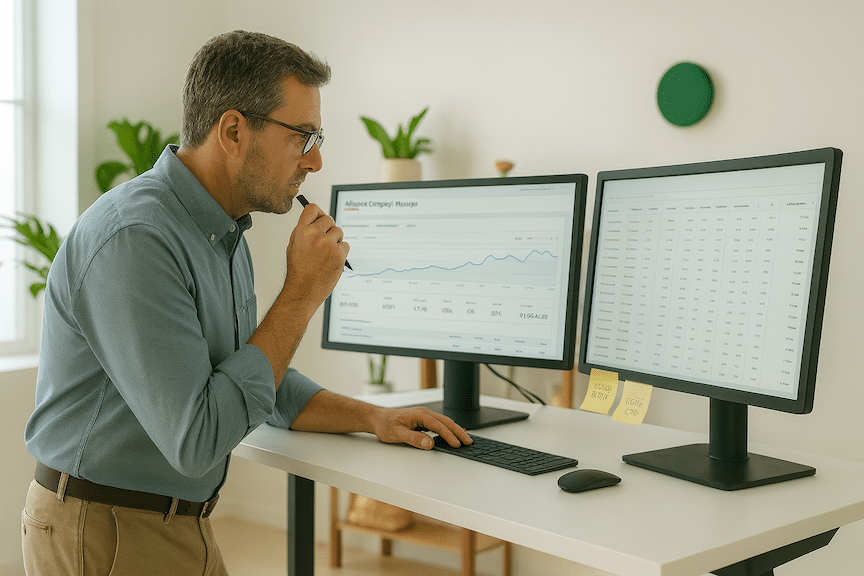
Are You Targeting the Right Keywords?
What’s the Difference Between Discovery and Decision Keywords?
Most conversion problems come from targeting keywords that are too broad or too early in the shopping journey.
Discovery Keywords (low conversion, 3 to 7%):
- Generic category terms: “headphones,” “shoes,” “supplements”
- Research-focused: “best noise canceling headphones”
- Comparison-focused: “Bose vs Sony headphones”
Decision Keywords (high conversion, 12 to 18%):
- Specific product descriptors: “Sony WH-1000XM5 wireless headphones”
- Feature + category: “waterproof wireless earbuds for running”
- Brand + model: “Apple AirPods Pro 2nd generation”
Category-specific example: In the supplements category, “vitamins” is discovery (low intent), while “Nature Made Vitamin D3 2000 IU softgels” is decision (high intent).
You might be wondering: shouldn’t we target both?
Eventually, yes. But if your budget is limited and conversions are low, focus 70 to 80% of your spend on decision keywords. These shoppers already know what they want. They’re just deciding where to buy it.
How Do You Know If You’re Wasting Money on Bad Keywords?
Here’s how to diagnose this in 10 minutes:
- Go to Campaign Manager, Search Term Report (last 30 days)
- Filter by terms with 10+ clicks and zero orders
- Look for patterns in what’s not converting
Common waste patterns we see:
- Competitor brand names (unless you’re genuinely comparable)
- Singular vs. plural issues (“headphone” vs. “headphones”)
- Related but different products (“earbuds” showing up for “headphones”)
- Informational queries (“how to” or “best [product] for”)
Add these as negative keywords immediately. This simple action typically reduces wasted spend by 20 to 30%.
What About Match Types?
The Match Type Reality Check:
- Broad Match: Good for discovery, terrible for conversion if you’re not aggressively adding negatives
- Phrase Match: The sweet spot for most campaigns. Enough volume, manageable targeting
- Exact Match: Best conversion rates but limited scale
Our recommendation for most sellers:
- 60 to 70% of budget in Phrase Match campaigns
- 20 to 30% in Exact Match campaigns
- 10 to 20% in Broad Match for discovery (with daily negative keyword reviews)
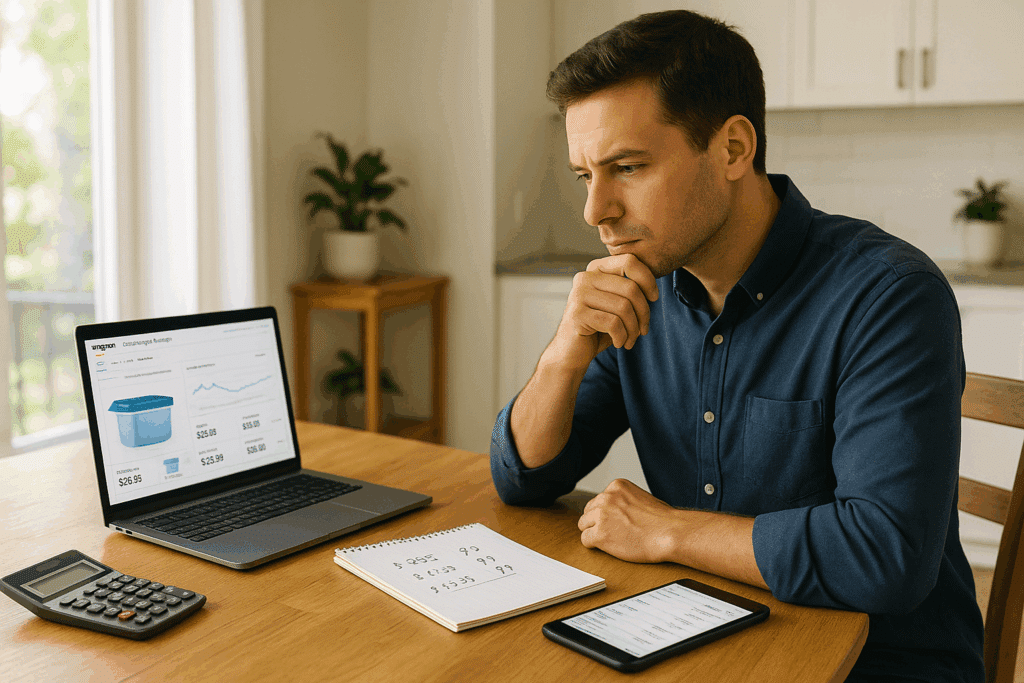
Is Your Pricing Strategy Hurting Conversions?
Shoppers compare your product to 3 to 5 alternatives before buying. If you’re significantly more expensive, your listing needs to clearly explain why, or they’ll click back and buy from someone else.
Price Position vs. Conversion Rate:
- 5 to 10% cheaper than top competitors: 15 to 20% conversion rate
- Within 5% of competitor pricing: 12 to 15% conversion rate
- 10 to 20% more expensive: 8 to 12% conversion rate (requires strong differentiation)
- 20%+ more expensive: 5 to 8% conversion rate (requires premium positioning and proof)
When higher pricing works:
- Your images and A+ content clearly show premium quality
- You have 50+ reviews with 4.5+ stars
- Your bullets emphasize unique features or superior materials
When higher pricing kills conversions:
- Your listing looks similar to cheaper competitors
- You have fewer reviews or lower ratings
- Your images don’t justify the premium
Quick pricing test: If you’re stuck at 8% conversion rate, test a 5 to 10% price decrease for two weeks. If the conversion rate jumps to 12 to 14%, pricing was your problem. If it stays at 8 to 9%, focus on listing quality instead.
Could Your Campaign Structure Be the Problem?
You might have a structure problem if you have 20+ campaigns targeting the same products, campaign names like “Campaign 1” or “Auto – New,” or multiple campaigns bidding on the same keywords. This creates internal competition where your own campaigns bid against each other.
The Simple 3-Tier Approach
1st tier: Automatic Campaigns (20 to 30% of budget)
- Let Amazon find converting keywords
- Mine for new keyword opportunities
2nd tier: Manual Campaigns by Match Type (50 to 60% of budget)
- Separate campaigns for Exact, Phrase, and Broad
- Start with Exact and Phrase
3rd tier: Product Targeting (10 to 20% of budget)
- Target competitor ASINs
- Target complementary products
Ready to Start Growing Your Amazon Brand?
Canopy’s Partners Achieve an Average 84% Profit Increase!
Find out moreAre Your Bids Actually Competitive?
Here’s what sellers get wrong: they set bids once and forget about them. Top of Search placement requires bids 50 to 100% higher than product page placement, and your bids need to increase as competition increases.
Quick Bid Test: Look at your Search Term Report. If keywords have impressions but very few clicks, your bids are probably too low. If you’re getting clicks but no conversions, the problem is likely your listing or targeting, not your bids.
Is There a Disconnect Between Your Ads and Your Listing?
Here’s a scenario we often see: A Sponsored Brand ad highlights “50-hour battery life” as the main benefit. But when shoppers click through, that benefit isn’t mentioned in the first bullet point or visible in the first three images.
The shopper thinks: “Wait, did I click on the right product?” Bounce rate: 50%+
How to Create Alignment
Amazon Sponsored Products:
- Your ad’s main image should be identical to your listing’s first image
- The title in your ad should match your listing title exactly
Sponsored Brands:
- If your ad headline mentions a benefit, that benefit should be in bullet #1 or #2
- Your brand logo should match what’s shown on the listing
Amazon Sponsored Display:
- The creative should highlight the same benefit shown in your infographic images
How Do I Figure Out What MY Specific Problem Is?
Let’s walk through a diagnostic framework. Spend 20 minutes on this, and you’ll know exactly where to focus.
Step 1: Check Your Organic Conversion Rate
Where to find it: Business Reports, Detail Page Sales and Traffic, Unit Session Percentage
What it means:
- 15%+ = Your listing is strong, focus on ad optimization
- 10 to 14% = Listing is decent but has room for improvement
- 5 to 9% = Listing problems are likely hurting your ad performance
- Below 5% = Fix your listing before spending more on ads
Step 2: Review Your Traffic Quality
Where to look: Campaign Manager, Search Term Report (last 30 days)
What to check:
- Sort by clicks (highest to lowest)
- For each high-click term, ask: “Would I buy my product if I searched this?”
- Add negative keywords for any that are 10+ clicks with zero orders
Red flags:
- Lots of clicks from generic one-word keywords
- Competitor brand terms where you’re not comparable
- “How to” or informational queries
- Related but different product types
Step 3: Audit Your Product Detail Page
Score yourself honestly (1 to 10) on:
Images:
- 7+ high-quality images? __/10
- Main image professional with white background? __/10
- Infographics showing key benefits? __/10
- Lifestyle shots showing product in use? __/10
Title:
- Clearly describes what the product is? __/10
- Mentions key benefits in the first 80 characters? __/10
- Includes relevant keywords naturally? __/10
Bullets:
- First bullet highlights strongest benefit? __/10
- Written as benefits, not just features? __/10
- Easy to scan on mobile? __/10
Reviews:
- Overall rating 4.3+? __/10
- 50+ total reviews? __/10
- Recent reviews mostly positive? __/10
Total score:
- 90 to 110: Your listing is strong
- 70 to 89: Listing improvements will help
- Below 70: Listing is likely your main problem
Step 4: Compare Your Pricing
What to do:
- Search your main keyword
- Look at the top 5 results
- Note their prices and star ratings
Are you:
- Cheaper than most? Might have a quality perception issue
- Right in the middle? Need to differentiate more clearly
- More expensive? Need to justify the premium with superior listing quality
Step 5: Check Campaign Performance by Segment
In Campaign Manager, filter by:
- Individual campaigns
- Match types
- Placements (Top of Search vs. Rest of Search vs. Product Pages)
Look for patterns:
- High ACoS campaigns with low conversion: wrong keywords or poor listing
- Low impression campaigns: bids too low or keywords too specific
- High CTR but low conversion: listing doesn’t deliver on ad promise
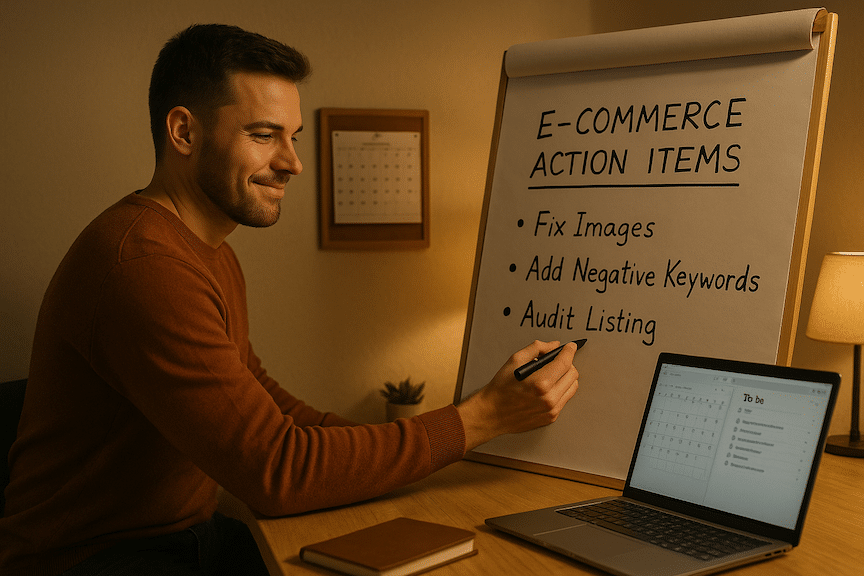
What Should I Do First to Fix This?
You’ve identified problems. Now let’s prioritize fixes based on impact.
This Week: Stop the Bleeding
(Time investment: 2 to 3 hours total)
Days:
1 to 2: Add Negative Keywords (30 minutes)
- Review Search Term Report
- Add 10 to 15 negative keywords to eliminate waste
- Focus on terms with 10+ clicks and zero orders
3 to 4: Fix Critical Listing Issues (1 to 2 hours)
- Replace your main image if it’s not professional quality
- Rewrite your first two bullets to lead with benefits
- If you’re at 3.9 stars or below, start a review campaign
5 to 7: Adjust Bids on Extremes (30 to 45 minutes)
- Pause keywords with $50+ spend and zero sales
- Increase bids 15 to 25% on keywords converting at 15%+
- Lower bids 20 to 30% on keywords with high spend and low ROAS
Expected impact: 15 to 25% reduction in wasted spend within 7 days
Weeks 2 to 4: Systematic Optimization
2nd week: Complete Listing Overhaul
- Get professional product photography if needed
- Create 3 to 4 infographic images highlighting key benefits
- Rewrite all bullets using benefit-driven language
- Add or improve A+ content
3rd week: Keyword Refinement
- Build out Exact Match campaigns for your best keywords
- Separate discovery keywords into their own campaign with lower budget
- Add 20 to 30 more negative keywords
- Test 10 to 15 new long-tail keyword variations
4th week: Pricing and Placement Testing
- Test a 5% price adjustment if you’re outside the competitive range
- Implement placement bid adjustments (+50% for Top of Search on converting keywords)
- Review and adjust campaign budgets based on performance
Expected impact: Conversion rate improvement of 3 to 5 percentage points
Once you’ve implemented these fixes, here are the specific numbers you should monitor to measure progress:
What Metrics Should I Actually Be Watching?
1. Unit Session Percentage (Conversion Rate) by Traffic Source
Where to find it: Business Reports, Detail Page Sales and Traffic
What’s good:
- Organic traffic: 12 to 15%+
- Paid traffic: 10 to 13%+
What it tells you: If organic is converting well but paid isn’t, you have a targeting problem. If both are low, you have a listing problem.
2. ACoS (Advertising Cost of Sale) by Campaign Type
What’s good depends on your goals:
- Aggressive growth: 30 to 40% ACoS acceptable
- Profitable growth: 20 to 30% ACoS
- Mature products: 15 to 20% ACoS
More important than the number: Is it trending in the right direction?
3. Search Term Report (Weekly Review)
What to look for:
- New high-converting terms to add to Exact Match campaigns
- Wasteful terms to add as negative keywords
- Patterns in what’s working vs. what’s not
Time investment: 20 to 30 minutes per week
Impact: This one action typically saves 15 to 20% of ad spend
What Mistakes Are Costing You Money?
Mistake #1: “If I Just Get More Traffic, Sales Will Come”
More traffic to a poor listing just burns money faster. The sellers who focus on conversion rate before traffic volume build more sustainable businesses.
What to do instead: Get your organic conversion rate above 12% before scaling ad spend aggressively.
Mistake #2: “Set and Forget” Campaign Management
Amazon’s algorithm changes daily. Competitors adjust prices. New products launch. If you’re not optimizing weekly, you’re leaving money on the table.
What to do instead: Block out 30 to 60 minutes every Monday for campaign maintenance: review Search Term Report, adjust bids, add negative keywords.
Mistake #3: Treating Every Keyword the Same
A click from “wireless headphones” costs you the same as a click from “Sony WH-1000XM5,” but the second one converts at 3 to 4x the rate.
What to do instead: Segment keywords by intent, and allocate budget accordingly: 70% to high-intent, 30% to discovery.
Mistake #4: Expecting Instant Results
Amazon’s algorithm needs data. Typically 2 to 3 weeks of consistent performance before it stabilizes. Changing everything after three days just resets the learning process.
What to do instead: Make one significant change at a time, wait 10 to 14 days, then evaluate impact.
What’s Different About Amazon Ads in 2025?
Rising Costs
We’re seeing average CPC increases of 12 to 18% across our client base, and Top of Search CPCs are now 2 to 3x higher than Rest of Search in competitive categories.
What this means: Efficiency matters more than ever. Wasted spend that was annoying at $0.50 CPCs is business-threatening at $2.50 CPCs.
Algorithm Changes
- Amazon is getting better at showing ads to people likely to convert
- But this means poor-performing ads get even less visibility
- Winning listings get more traffic, losing listings get buried
Mobile-First Shopping
- The majority of Amazon browsing now happens on mobile devices
- Your images need to work in thumbnail size
- Your first bullet needs to be readable on a 6-inch screen
The Content Arms Race
- Video content in listings can increase conversion rates by 15 to 20% based on what we’re seeing across brands
- A+ Premium Content becoming table stakes for Brand Registered sellers
- User-generated content building trust faster than professional photos alone
Here’s What Actually Works in 2025
Here’s our straightforward advice based on working with hundreds of Amazon brands:
The 80/20 Rule for Amazon Ads:
- 80% of your conversion problems are listing quality issues
- 20% are campaign optimization issues
Fix the 80% first.
Your Action Plan (Prioritized by Impact)
Week 1: Foundation
- Check your organic conversion rate. If below 10%, stop and fix listing first
- Add 15 to 20 negative keywords from your Search Term Report
- Pause any keywords with $50+ spend and zero sales
- Fix your main image if it’s not professional quality
Weeks 2 to 4: Optimization
- Complete listing overhaul: images, title, bullets, A+ content
- Separate campaigns by match type and intent level
- Implement placement bid adjustments (boost Top of Search for winners)
- Start systematic review generation
Ongoing: Scaling
- Test new keyword variations based on Search Term Report data
- Expand to Sponsored Brand and Display for top performers
- Test pricing adjustments of ±5 to 10%
- A/B test image variations every 2 to 3 weeks
Final Thoughts: Conversion Optimization Never Stops
Amazon is a constantly evolving platform. What worked six months ago might not work today. The brands that win are the ones that treat their listing as their most important asset, review performance data weekly, test continuously but change deliberately, and understand that optimization is a process, not a project.
If you’re sitting at an 8% conversion rate and wondering why ads aren’t profitable, you now know: it’s probably not your ads. It’s what happens after the click. Start with your organic conversion rate. If that number is strong (12 to 15%+), then optimize campaigns. If it’s weak (below 10%), ads will only amplify the problem.
The bottom line: Fix your listing first, optimize campaigns second. This sequence works. The reverse doesn’t.
How Canopy Management Can Help
If you’re dealing with low conversion rates, our team can help you fix what’s broken. Fast.
Here’s what we do differently:
We start with a comprehensive conversion audit that identifies your specific profit leaks. Within the first two weeks, we’ll show you exactly where your money is going and which fixes will have the biggest impact.
No generic advice. Just actionable insights based on your data.
Our team includes former Amazon category managers, advertising specialists, and algorithm engineers who worked on the platforms we now optimize for clients. We’ve seen every conversion problem that exists. We know the difference between a listing issue, a targeting issue, and a campaign structure issue. And we know how to fix each one systematically.
What you get:
Listing optimization: Professional audit and recommendations for images, copy, and A+ content that actually convert
Campaign management: Weekly optimization by experts who know exactly how the algorithm works
Strategic planning: Monthly reviews to align your ad strategy with your business goals, not just vanity metrics
We’re not order-takers. We’re strategic partners.
Ready to stop guessing and start growing?
Schedule a free conversion audit and we’ll identify your top 3 profit leaks within two weeks. No commitment required. Just clarity on what’s actually holding you back.
Canopy Management is a full-service marketing agency for Amazon, Walmart, and TikTok sellers. Our team consists of multi-million dollar, omni-channel entrepreneurs, industry leaders, and award-winning experts.
Thinking About Hiring an Amazon Management Agency?
Canopy’s Partners Achieve an Average 84% Profit Increase!
Let’s talkFrequently Asked Questions
How long does it take to see results after fixing my listing?
Most sellers see conversion rate improvements within 7 to 10 days of making significant listing changes. However, Amazon’s algorithm typically needs 2 to 3 weeks of consistent performance data before your ad campaigns fully stabilize. If you’re making multiple changes, implement them in stages so you can measure what’s actually working.
Should I pause my ads while I fix my listing?
It depends on your organic conversion rate. If you’re below 8%, consider pausing or significantly reducing your ad budget while you fix critical listing issues. You’re essentially paying to send traffic to a broken listing. If you’re at 8 to 10%, you can keep ads running but focus your energy on listing optimization rather than campaign tweaking.
What’s more important: reviews or images?
Both matter, but images have a more immediate impact. A shopper decides whether to engage with your listing in about 3 to 5 seconds based primarily on images. Reviews become critical during the final decision stage. If you have to prioritize, fix your images first, then work on generating more reviews. The ideal scenario is 4.5+ stars with 50+ reviews and professional images.
How much should I spend on Amazon ads per month?
There’s no universal answer, but here’s a useful framework. Start with 10 to 15% of your projected monthly revenue as your ad budget. If your ACoS is healthy (below 30% for most categories), you can scale up. If it’s above 40%, pause scaling and fix conversion issues first. The key metric isn’t how much you spend but whether each dollar spent generates profitable sales.
Can I compete against bigger brands with massive ad budgets?
Yes, but not by outbidding them. Focus on long-tail keywords where big brands don’t bother competing. A smaller brand selling “organic cotton toddler pajamas size 3T with feet” will outperform a major brand targeting just “pajamas.” You win through specificity, not budget size. Additionally, if your listing converts at 15 to 18% while theirs converts at 10%, you can afford higher bids and still be more profitable.
What’s the minimum number of reviews I need before running ads?
You can run ads with zero reviews, but your conversion rate will be 70 to 80% lower than if you had reviews. Practically speaking, aim for at least 15 to 20 reviews with a 4.3+ star average before investing heavily in ads. Below that threshold, your cost per acquisition will be painfully high. Use launch strategies, giveaways, or Amazon Vine to build that initial review base.
Should I use Automatic or Manual campaigns?
Use both. Allocate 20 to 30% of your budget to Automatic campaigns to discover new keywords and see what Amazon’s algorithm identifies as relevant. Put 50 to 60% in Manual campaigns (Exact and Phrase match) targeting your known winners. Use the remaining 10 to 20% for Product Targeting. The Automatic campaigns are your research tool. Manual campaigns are your profit drivers.
How often should I check my campaigns?
For active optimization, review your campaigns weekly. Spend 30 to 60 minutes every Monday adding negative keywords, adjusting bids on extreme performers, and checking for new opportunities in your Search Term Report. For major strategic changes (restructuring campaigns, significant budget shifts, new targeting), limit these to once every 2 to 3 weeks so Amazon’s algorithm has time to learn and stabilize.
What’s a good conversion rate for Amazon products?
It varies by category, but here are general benchmarks. For organic traffic, aim for 12 to 15% or higher. For paid traffic, 10 to 13% is solid. If you’re below 10% on either, you have optimization opportunities. Above 18%? You’re doing very well and should consider scaling. Remember, conversion rate is more important than traffic volume. A listing with 1,000 visitors and 15% conversion generates the same sales as a listing with 1,500 visitors and 10% conversion, but at lower acquisition cost.
Can I fix my conversion rate without professional photos?
Professional photography makes a significant difference, but if budget is tight, you can still improve. Use natural lighting and a clean white background. Take photos from multiple angles. Create simple infographic images using free tools like Canva. Show the product in use with lifestyle shots. While professional photos typically outperform DIY efforts, a well-executed amateur photo shoot beats poor listing images every time.
Why are my ads showing for irrelevant searches?
This happens most often with Broad Match campaigns. Amazon interprets your keywords liberally and shows your ads for related (but not always relevant) searches. The solution is aggressive negative keyword management. Every week, review your Search Term Report and add 10 to 15 negative keywords for terms that got clicks but didn’t convert. Over time, you’ll train Amazon to show your ads only for relevant searches.
Should I advertise products with low star ratings?
Generally, no. If your product is below 4.0 stars, paid traffic will have terrible conversion rates (typically 40 to 60% lower than products above 4.5 stars). You’ll spend significantly more per sale. Instead, pause ads, fix the product issues causing negative reviews, and implement a strategy to generate new positive reviews. Once you’re back above 4.3 stars, restart advertising. The exception is if you’re running ads purely to liquidate inventory.
How do I know if my bids are too high or too low?
Check your Search Term Report for clues. If keywords have high impressions but very few clicks (CTR below 0.3%), your bids are likely too low and your ads aren’t showing in competitive positions. Maybe you’re getting lots of clicks but no conversions, the issue isn’t your bids but your targeting or listing quality. If your ACoS is above 50% and conversion rates are normal, your bids might be too high.
What’s the biggest mistake most sellers make with Amazon ads?
Scaling ad spend before fixing their listing. They see low sales, assume they need more traffic, increase their ad budget, and burn through money faster while conversion rates stay terrible. The winning approach is backwards: fix the listing until organic conversion hits 12 to 15%, then scale ads to amplify what’s already working. More traffic to a poor listing just creates expensive disappointment.
Ready to Start Growing Your Amazon Brand?
Canopy’s Partners Achieve an Average 84% Profit Increase!
Find out more

