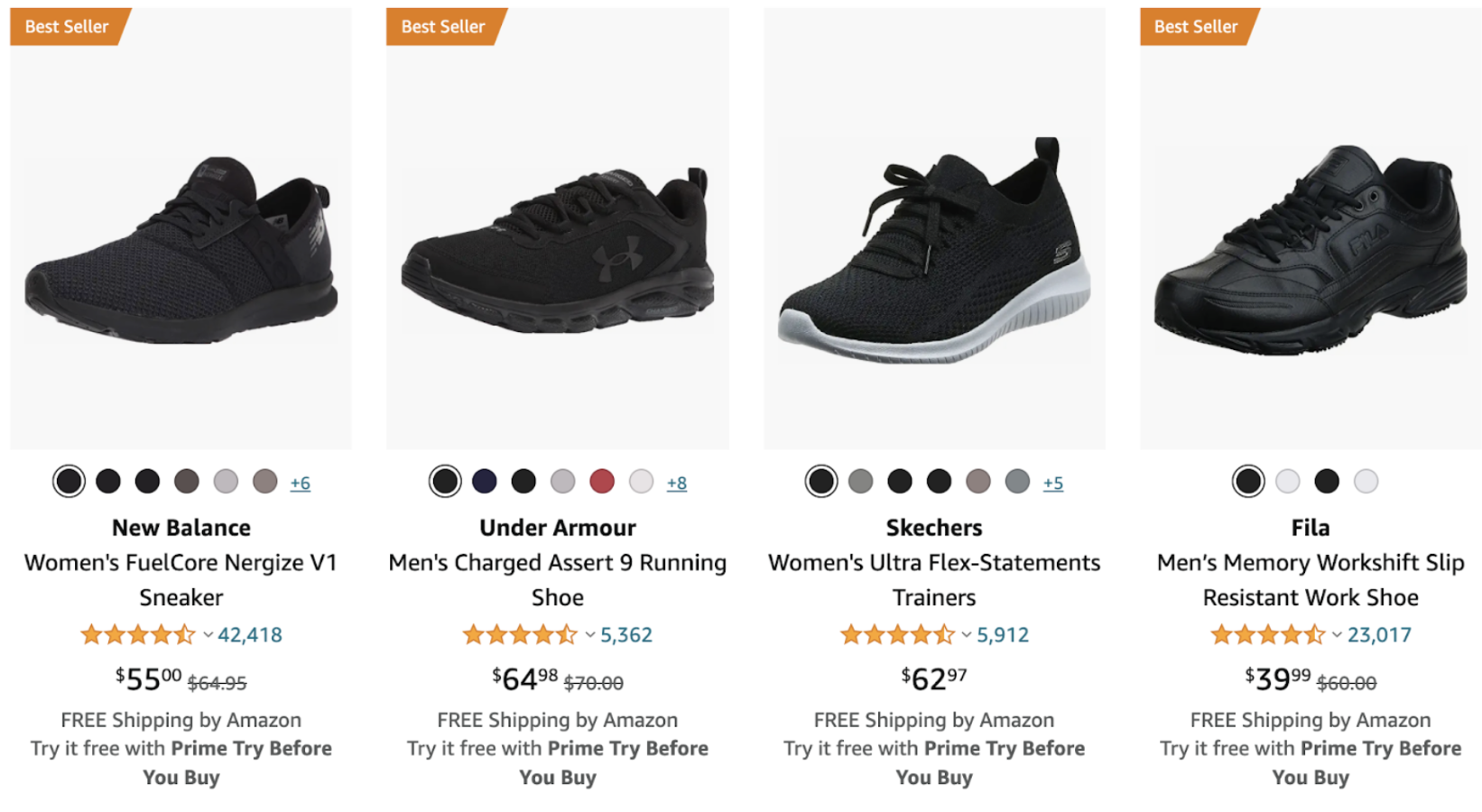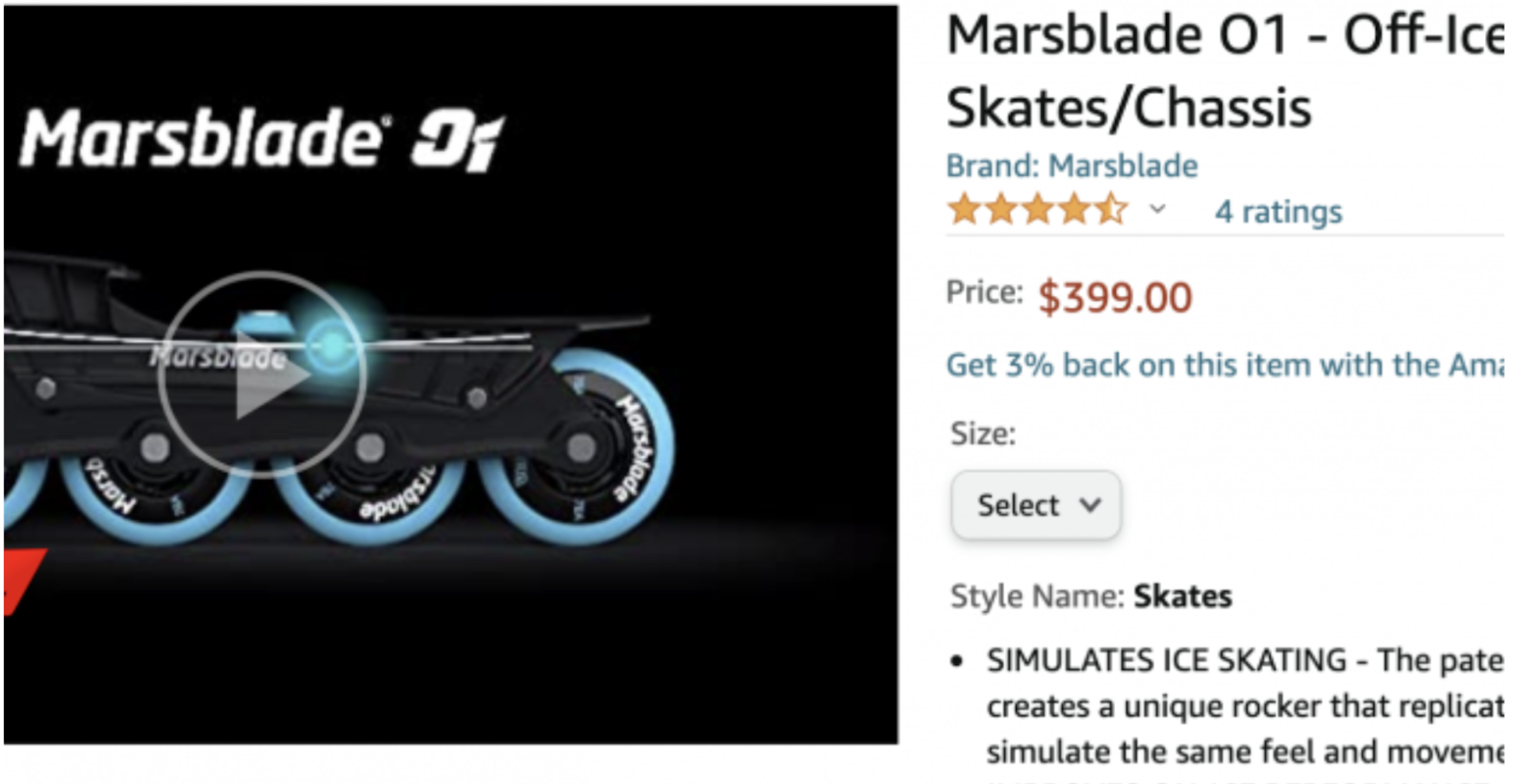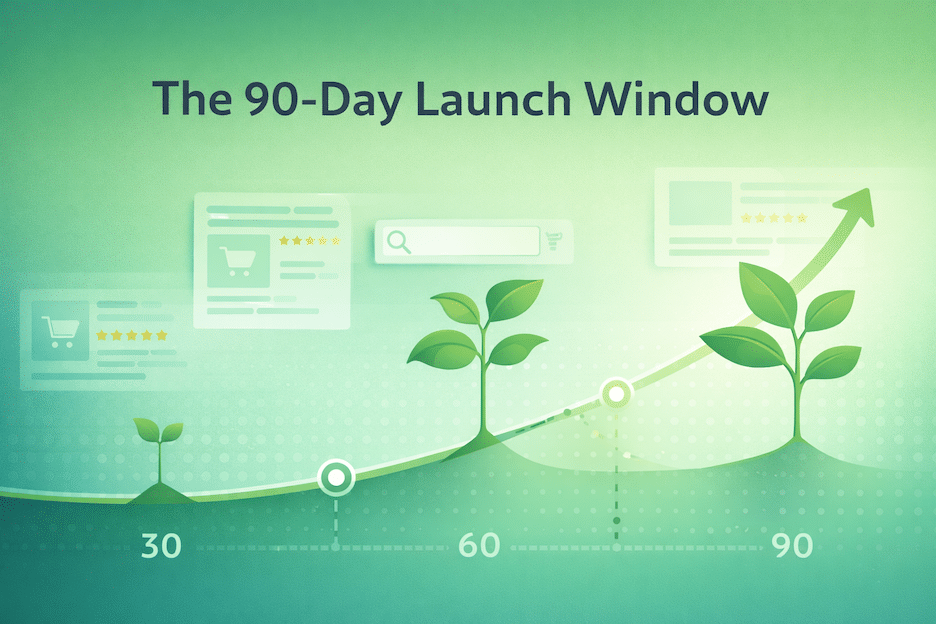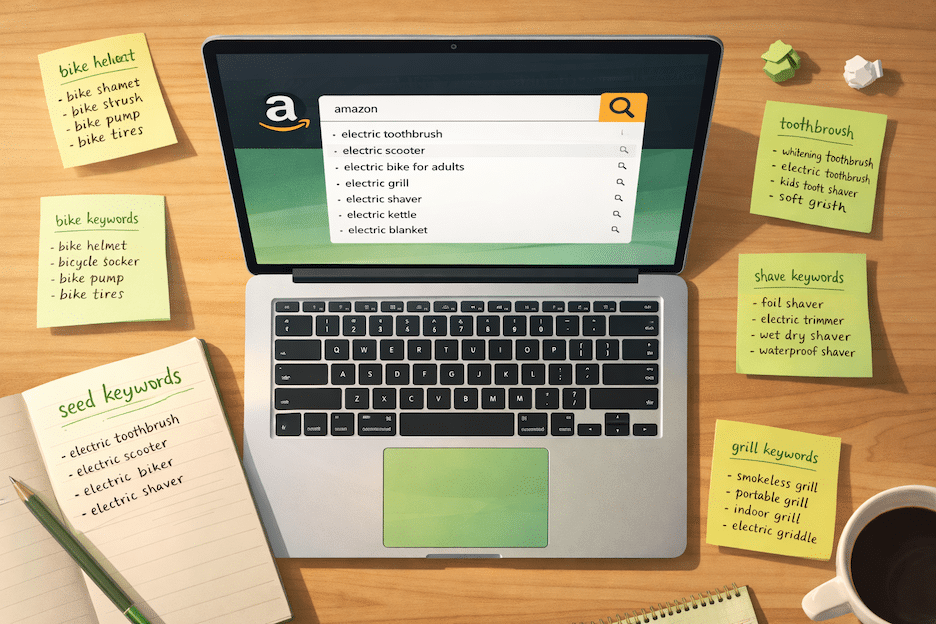The Ultimate Guide to Ranking On Amazon in 2024
When Was the Last Time You Scrolled Past the First Page In an Internet Search? Here’s an A to Z Guide How to WIN the Ranking Battle On Amazon!

Are you selling on Amazon?
If the answer is yes, that’s exciting news because selling on Amazon has become one of the best opportunities that’s come along in a long time. If you’re not yet selling on Amazon’s huge marketplace, this post is a great place to start!
Standing out On Amazon’s Crowded Marketplace
There are now over 9.7 million Amazon sellers worldwide. A large percentage of those sellers are watching the same videos and attending similar courses in their quest to make it onto Amazon’s first page.
Amazon is perfectly happy if everyone is a little bit successful. After all, they are going to get paid one way or the other. However, an individual Amazon seller is uniquely focused on the success of their own product. As an Amazon seller, you are in COMPETITION with the rest of the sellers in your niche.
Fortunately for you, a lot of Amazon sellers don’t take the time to do the one thing that ultimately makes the biggest difference to their success as eCommerce sellers: Amazon listing optimization.
That means making sure that when shoppers type a query into the Amazon search box, it’s your product that pops up.
How Amazon Ranks Products
With over 300 million active users, and 75 million products, how does Amazon keep track of all of those Amazon sellers’ product rankings?
Answer: A very smart machine.
Amazon uses complex proprietary algorithms to determine product ranking positions of their search results. It then attributes a Best Sellers Rank score to the specific product. While Amazon doesn’t reveal exact formulas publicly, it’s pretty well understood that a mix of metrics contribute, including: recent and historical sales velocities, product pricing factors, customer engagement through clicks, wish lists, reviews, and inventory availability all contribute.
Also included is shipping speed capacity, as well as broader seller account health dynamics like returns volume and customer support responsiveness that benchmark trustworthiness.
What is a Good Rank on Amazon?
Determining what constitutes a “good” product ranking on Amazon can be murky without context. However, across major categories, these levels can help gauge performance:
Top 100 – Exceptionally strong, confirms mass consumer interest. Difficult tier to breach long-term.
Top 1,000 – Surfaces frequently during searches, sizable commercial visibility driver once attained.
Top 10,000 – Appears on some discovery paths so sustained sales are possible. Achievable for new quality listings gathering momentum.
Top 100,000 – Indicates initial traction, with the potential to pursue higher positions over time.
Incrementally optimizing your Amazon listings is the best way to withstand the fierce marketplace competition, and quickly decrease your Amazon BSR.
Thinking About Hiring an Amazon Management Agency?
Canopy’s Partners Achieve an Average 84% Profit Increase!
Let’s talkWhat is Amazon Listing Optimization?
Not surprisingly, Amazon rankings are a lot like the Google search engine algorithm. When was the last time you scrolled past the second or third page on Google to complete a search query?
With more than 65% of the customers beginning their product research on Amazon, it’s critical to your success as an Amazon seller to make it to the first page. So, if your listing isn’t ranking well for your product category, you’re fighting an uphill battle.
Listing Optimization refers to the process of enhancing every single part of your product detail page to rank as highly as possible in Amazon product searches in order to achieve the maximum amount of sales.
Is Amazon SEO and Listing Optimization the Same Thing?
Sort of.
While Amazon search engine optimization (SEO) and listing optimization are complementary components of the overall strategy to boost organic product visibility and sales, there are some distinct differences in their exact focus areas:
The Amazon search algorithm takes a wider, more global view and targets on-page elements like metadata and media as well as aggregating off-page signals like ratings, reviews, links and brand mentions to cultivate overall authority. Listing optimization focuses more tightly on maximizing the conversion impact of individual Amazon product pages.
To a certain extent, Amazon listing optimization is for the shopper, while Amazon SEO is there to make the Amazon algorithm happy. By taking care of both the Amazon shopper, and Amazon itself, you’re well on your way to a good Amazon product rank, more potential buyers, and more sales.
Why Can’t I Tell These Amazon Listings Apart?
Amazon’s ecosystem is packed full with YouTube videos and online courses offering easy-to-follow directions that promise to get new eCommerce sellers onto Amazon’s first page.
The problem with these cookie-cutter courses is their by-the-book approach to selling on Amazon. Have you ever stood in an aisle at the grocery store completely baffled by the identical boxes of yogurt or cereal, unable to make a decision? Eventually, almost at random, you pick one just to get out of the store.
There are a lot of Amazon sellers doing a pretty good job with their eCommerce business. But, that leaves a lot of room for those few Amazon sellers that want to take things to another level. That’s why you want to fully optimize your Amazon listings in order to STAND OUT in search engine results!
You Need to Find Relevant Keywords
Using “keywords” to conduct internet searches might be one of the signature 21st century activities. Whether it’s food, flights, clothing, or hotels, pretty much every aspect of life in 2022 can be distilled down to a keyword query.
It starts with a primary keyword. If you know which specific keywords you should be using in your product listings, and how to best utilize them in your ad campaigns, the next step would be to incorporate them into your listing content. That helps you improve your organic Amazon ranking because it will highlight the relevance of your listing in the eyes of the Amazon algorithm.
On Amazon (and on Google and other search engines), there are front-facing keywords, and back-end keywords. Front-facing keywords will be clearly visible in the listing itself while back-end keywords are “hidden” in the meta data that makes up the part of the Amazon listing not visible to shoppers.
What Are Front-Facing and Backend Keywords?
Your front-facing keywords show up in product titles, descriptions, and bullet points. These are the keywords most likely to bring your product to your target audience’s attention in the form of a search result.
Even though the backend keywords are not visible to online shoppers, they are a great way to become searchable in Amazon’s database. The backend is a great place to include foreign language translations of your keywords, and (although Amazon claims it’s unnecessary) misspellings of keywords that buyers might be using to search for your product.
There are four opportunities to weave your keywords into your Amazon listing:
- Product Title
- Key Product Features
- Product Description
- Backend Search Terms
Remember that you’re not just writing for the Amazon algorithm. You’re writing for Amazon shoppers. To rank well, you need to strike a balance between SEO copywriting and persuasive, customer-focused language that appeals to your target audience.
Increasingly sophisticated Amazon shoppers don’t want to feel like they’re buying from a bot. Amazon’s maturing marketplace requires a deft copywriting hand.
Amazon Keyword Research 101
Here’s an interesting little secret. Many of the very best eCommerce software companies that specialize in tools for Amazon sellers offer basic versions of their software tools for FREE.
Let’s take Helium 10 for example. As one of the premium Amazon seller tools out there, if you want (or need) to spend a significant amount of money, they absolutely have a product tier for you. Admittedly, these are high-performing tools used by some of the biggest companies and most successful Amazon sellers out there.
But, there’s also a free version.
I started this process by signing up for a free Helium 10 account.
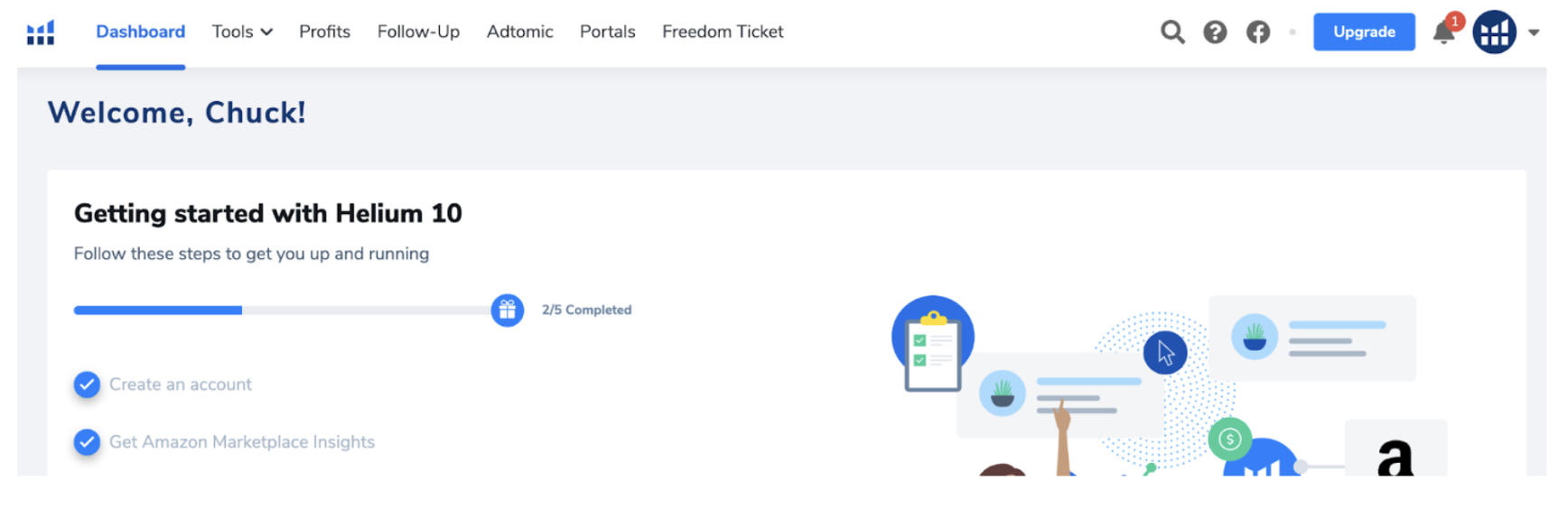
Next, I open their Magnet keyword search tool. Let’s imagine that I was interested in selling a computer stand on Amazon. I’m going to begin by typing the keyword phrase, “computer stand” into the Magnet search bar.
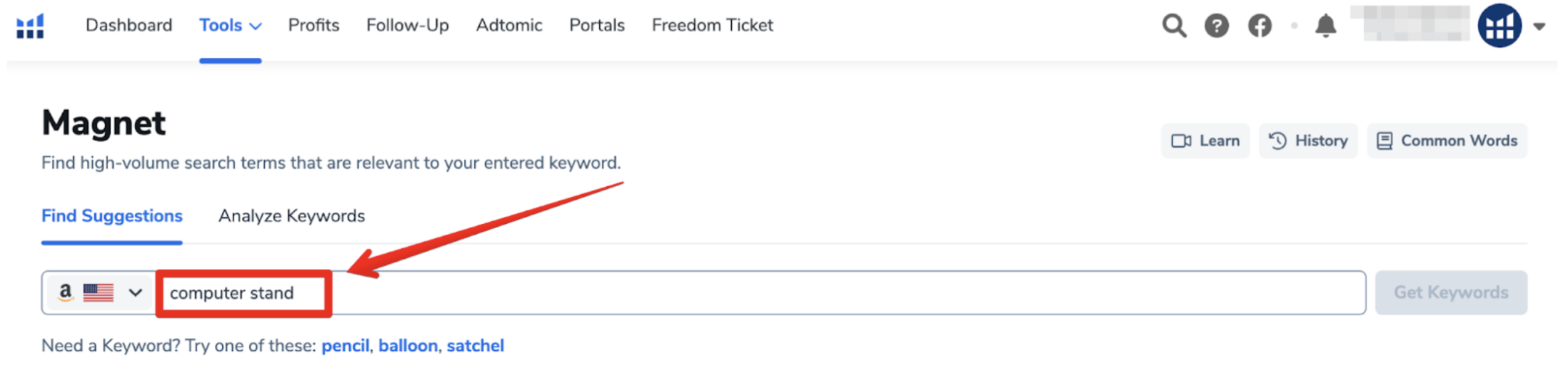
Then, I’ll select Get Keywords.
Here are the results:
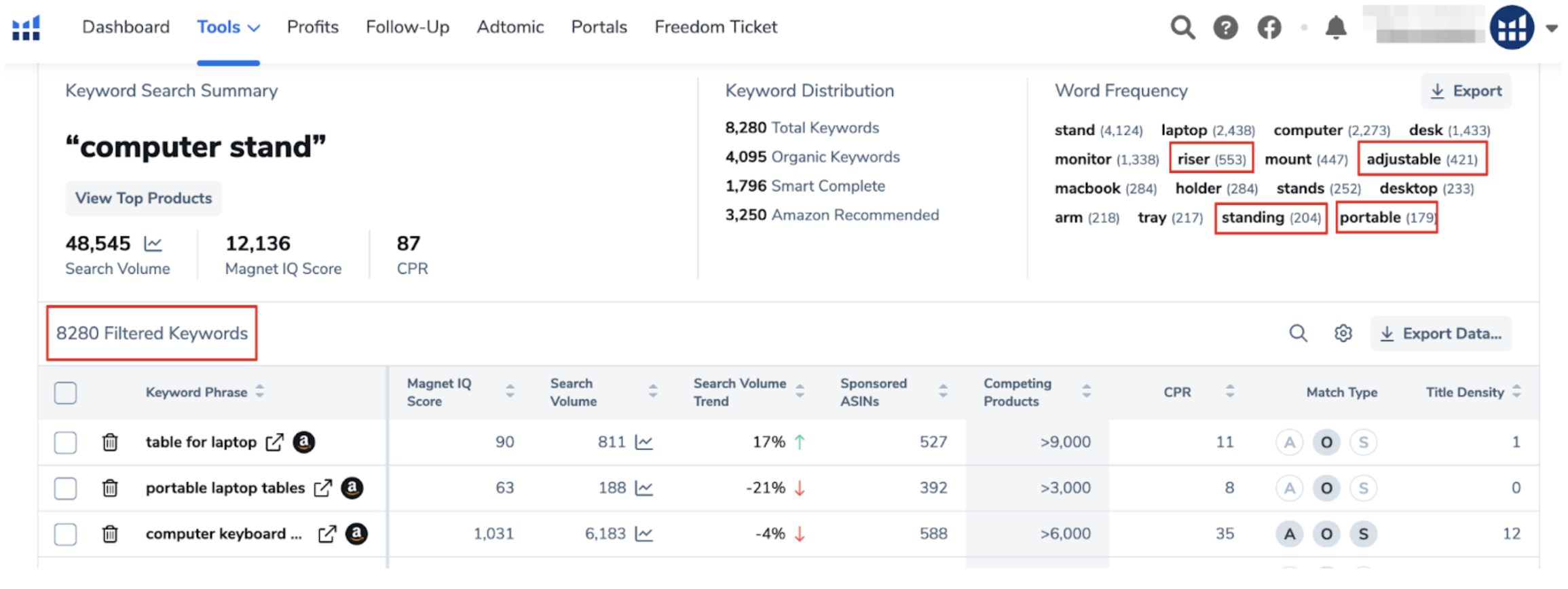
In less than five minutes we have a great deal of keyword information to work with. To begin with, I know that I want to make sure to include “riser,” “adjustable,” “standing,” and “portable,” in my list of important keywords. The Word Frequency feature in the top right hand corner makes that clear.
I’m also able to use the advanced filters to drill down into a specific niche in order to target a specific audience.
Jungle Scout, Sellics, and SellerApp are just a few of the other solid keyword tools. The key, (see what I did there?) is to use one of them to make sure that you are optimizing for the RIGHT groups of keywords.
Step-by-Step Amazon Listing Optimization
Optimizing for Amazon involves two different ways of looking at your listing. First, there’s the on-page aspect that is specifically related to the listing itself. Then, there are all the additional factors that while not part of the listing itself are crucial to making sure that your product is seen (near the top of the page) on Amazon.
Let’s begin by looking at the five specific areas of an Amazon listing that you’ll need to make sure are fully optimized.
1. Product Title
They say that it only takes 5-10 seconds of meeting someone new to form a first impression. The same is true of your product title.
While you have a limit of up to 200 characters, only the first 5-10 words in your product title are what appear as a search result, making these 5-10 words the most important piece of copy for your listing.
(No pressure, right?)
While you’ll want to strategically incorporate one of your top keywords into your product title, at the end of the day, it’s not the Amazon algorithm buying your product. It’s real people.
Your title needs to appeal to humans, specifically to your target audience and what they are looking for. It should speak to their needs and sound natural to the reader.
Let’s take a look at an example…

What’s great about this title is that it uses high volume, relevant keywords (“shoe deodorizer”) while also keeping the copy customer-focused. It also uses dashes to break up the text and make the information easy to understand at a glance.
CANOPY Management Pro Tip
- Don’t forget about Amazon shoppers using their smartphones. There’s limited room, so your title will be truncated. Make sure to place your main keywords at the very front of your titles.
- While you want to be sure to include three or four of your top keywords, be careful to not “keyword stuff.”
- Include your band name in the title. It’s important to begin to instill brand confidence and recognition.
Amazon’s Guidelines:
- Capitalize the first letter of each word.
- Do not capitalize conjunctions (and, or, for), articles (the, a, an), or prepositions with fewer than five letters (in, on, over, with).
- Use numerals (2 instead of two).
- State the number of items in a bundled product (pack of 10).
- Keep it under 200 characters, but make sure to include critical information.
- Use only standard text, since special characters or symbols like © will not display in the title.
- Do not include price and quantity.
- Do not use ALL CAPS.
- Do not include information about yourself or your company. If you own the brand, put your brand information in the brand field.
- Do not include promotional messages, such as “sale” or “free ship.”
- Use your seller name as the Brand or Manufacturer only if your product is Private Label.
- Do not include subjective commentary, such as “Hot Item,” or “Best Seller.”
2. Product Images
The first thing an Amazon customer does is look at images of a product.
Because of that, Amazon has a very clear idea of the type of image that they want you to deliver to their customers. Keep in mind (always), that as far as Amazon is concerned, prospective buyers clicking on your listing are still THEIR customers.
Amazon wants rich, vibrant images that compel purchases. More importantly (to Amazon), they want you to make a sale so that Amazon customers continue to trust and rely on their marketplace. They also want to make sure that when Amazon customers open the package, there are no surprises.
That’s why non-TOS (terms of service) images are one of the most common ways to get your listing “flagged” by Amazon.
Dealing with customer service and returns are two of the biggest frustrations of Amazon sellers. By making sure that your Amazon images (and accompanying text) make clear the size, assembly instructions, and usage of your product, you’ll save yourself a lot of time and work.

You’ll also want to include lifestyle imagery
Emotionally evocative lifestyle photos show how the product is used. They also help shoppers to imagine themselves using the product in the home or workspace.
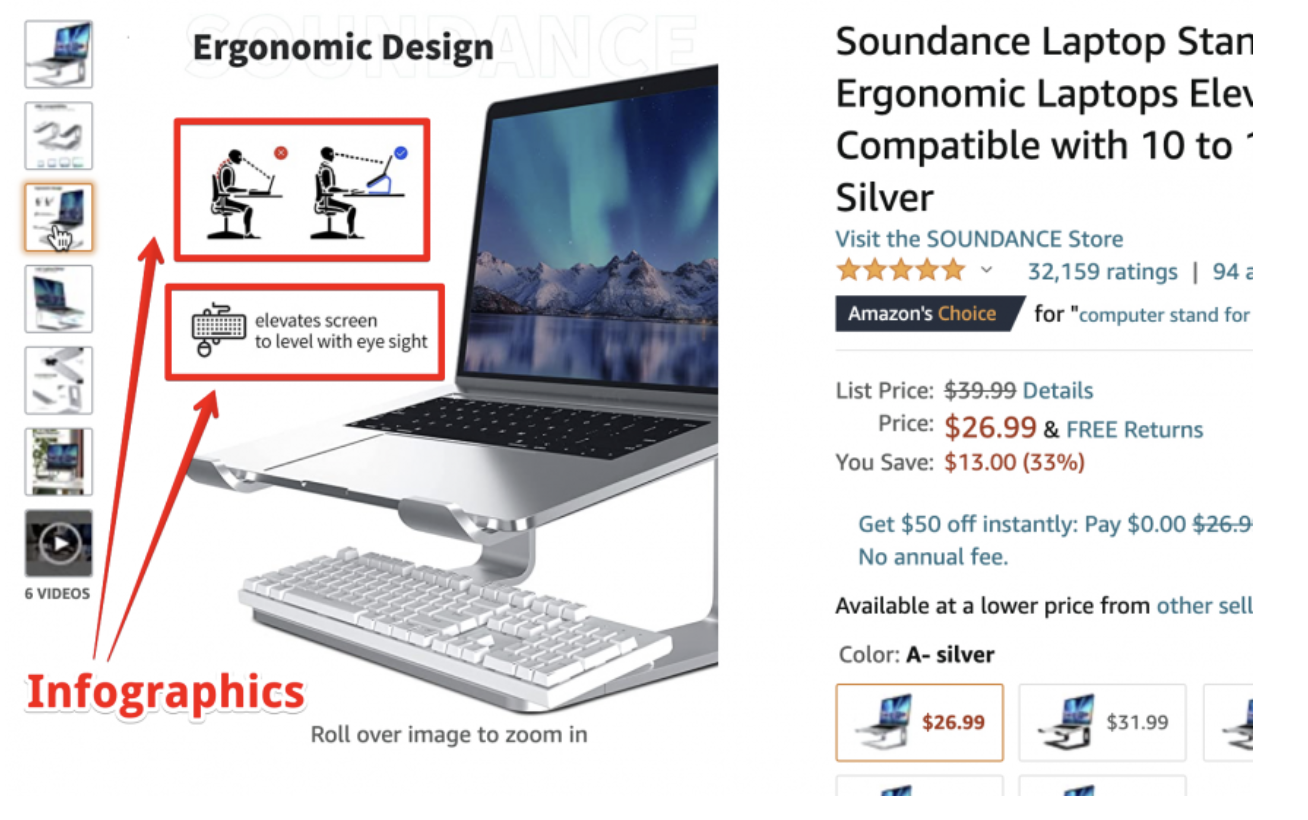
Make sure to include infographics
Infographics demonstrate the most important selling points of your product. They can include the product’s size, features, certifications, accessories, and instructions on how the buyer can use the product.
Don’t forget about video
Amazon agency pros say that when it comes to stopping the scroll, nothing performs quite like video. It’s a great way you can promote your product, increase your conversions and stand out on Amazon.
After establishing Amazon Brand Registry, you can take advantage of Amazon’s A+ Content. It’s a premium Amazon feature that allows sellers to supplement their product descriptions with visually rich content including video.
A full list of Amazon’s image requirements are listed here.
CANOPY Management Pro Tip
- Make sure that your images include lifestyle, infographics, and videos. Not only will they help stop the scroll, they will help eliminate a majority of your returns and customer service issues.
Amazon Image Guidelines
- Pure white backgrounds
- At least 1,000 dpi, so that it won’t turn fuzzy when customers zoom in on your image
- Make sure to show the entire product, and have the product occupy at least 80 percent of the image area
- Include only what the customer will receive
Amazon Image No-No’s
- Borders, watermarks, text, or other decorations
- Colored backgrounds or lifestyle pictures
- Drawings or sketches of the product
- Accessories or additional products not included in the offer
- Image placeholders, such as “no image available” text. Amazon will provide a placeholder if you do not have an image for your product.
- Promotional text, such as “SALE” or “free shipping”
- Multiple colors of the same product
3. Bullet Points
Trying to get your entire product description and targeted keywords into the tight 200 characters of the product title can be challenging. Don’t worry, you will have much more space to make your point after the shopper has reached your product page.
With a 1000-character limit, Amazon’s product features section gives you a bit more room to help Amazon shoppers really appreciate the unique features of your product, but you still need to use that space wisely.
Your product features should be formatted as a bullet point list and include key product benefits. Bullet points make it easy for a reader to quickly scan the words for key information. That’s why it’s the standard format for Amazon listing content.
Some sellers are tempted to use this space to list exact product specifications or manufacturer descriptions. That approach does very little to help you rank better or persuade your target audience of prospective customers.
A good list of key features starts each point with a key benefit that directly appeals to what your customer needs.
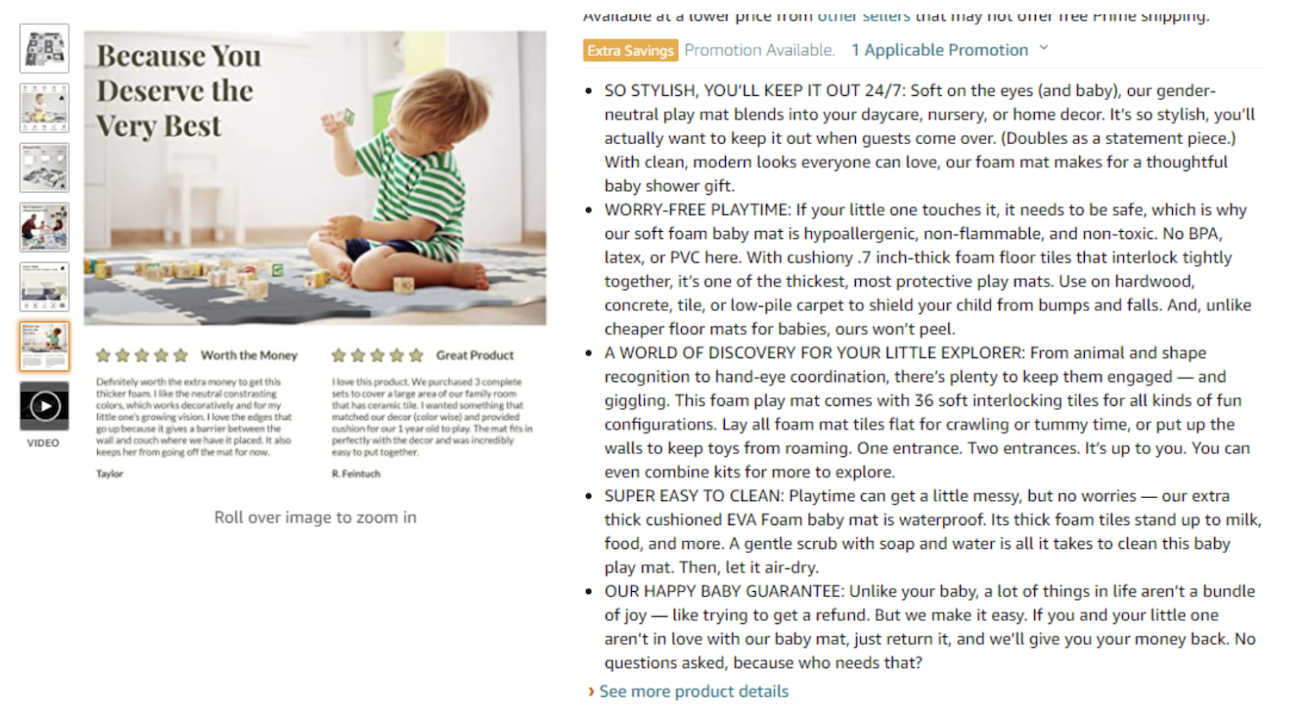
In this example, you’ll see that the copy above highlights five key benefits: stylish, safe, engaging for infants, easy to clean, and a money-back guarantee.
Each one of these key points helps to overcome the customer’s potential objections while highlighting more specific product features and keywords (“gender-neutral,” “hypoallergenic,” “waterproof,” etc.) to support each benefit.
CANOPY Management Pro Tip
- It’s a good idea to lead off with a summarization of each bullet point with bolded and/or capital letters. By doing this, you’re making it much easier for the large numbers of customers that prefer to quickly skim the listing.
- You want to include most of your medium and high search volume long-tail keywords in the copy of your bullet points.
- Take the time to expand on your product’s features. Put yourself in the shopper’s shoes and anticipate questions that they might have.
- Use customer reviews for similar products to identify the questions that prospective customers have had. They will also give you a clearer idea of the product features that they loved. That way you can highlight similar features in your own listings.
Amazon’s Guidelines
- Highlight the top five features that you want customers to consider. For example: dimensions, age appropriateness, country of origin, and warranty information
- Begin each bullet point with a capital letter
- Write in fragments and do not include ending punctuation
- Write all numbers as numerals
- Separate phrases in one bullet with semicolons
- Spell out measurements, such as quart, inch, or feet
Do not:
- Use hyphens, symbols, periods, or exclamation points
- Write vague statements; be as specific as possible with product features and attributes
- Enter company-specific information
- Include promotional and pricing information
- Include shipping or company information. Amazon policy prohibits including seller, company, or shipping information
4. Product Description
Your product description section should be the area where you expand on your key product features and benefits. You will also use this area to include the long-tail keywords that you’ve identified in your keyword research.
The product description should NOT simply be a rehashing of your bullet points.
The product description is an opportunity for Amazon sellers to demonstrate why your product is superior to other similar products.
Amazon allows you the use of 2,000 characters to describe your product and explain its function and uses. Try to use as many of the 2,000 characters as possible.
Employ shorter sentences to make the copy more impactful and easier to read, and remember to bold key information.
Best practice for Amazon SEO means including your main keyword near the start of your product description. Plus, if you did not have an opportunity to use a keyword in your product title or key features, you can add it in the description.
Like all marketing copy, the best type of copywriting tells a story that details the obstacles and challenges that a person may experience before purchasing your product and highlights how your product can solve those issues.
The language you choose should be friendly and conversational, not scientific. This section adds a little more “humanity” to your listing.
CANOPY Management Pro Tip
Do:
- Strategically incorporate relevant keywords into your copy in a way that sounds natural.
- Create a buyer persona by considering your ideal customer and what they want.
- Highlight differentiators between your product and your competitors. Think about what you have to offer that others don’t.
- Tell a story. Everyone loves a good story, and it can help contextualize your product to show how it might fit into your customer’s life.
Don’t
- Stuff your listing with keywords. Remember, you’re selling to humans, not to algorithms.
- Follow the crowd. Instead of following the lead of your competitors, focus on what makes your product special.
- Copy and paste a manufacturer description into your content, and call it a day.
Amazon’s Guidelines
- Describe the major product features, such as size, style, and what the product can be used for
- Include accurate dimensions, care instructions, and warranty information
- Use correct grammar, punctuation, and complete sentences
Do not include any of the following types of information:
- Seller name
- E-mail address
- Website URL
- Company-specific information
- Details about another product that you sell
- Promotional language such as “SALE” or “free shipping” Images
5. Behind the Scenes
Amazon sellers have the opportunity to provide more information about a product in the administrative backend of the product page.
Utilizing meta tags in your product page’s backend helps Amazon recognize the relevance of your product offering.
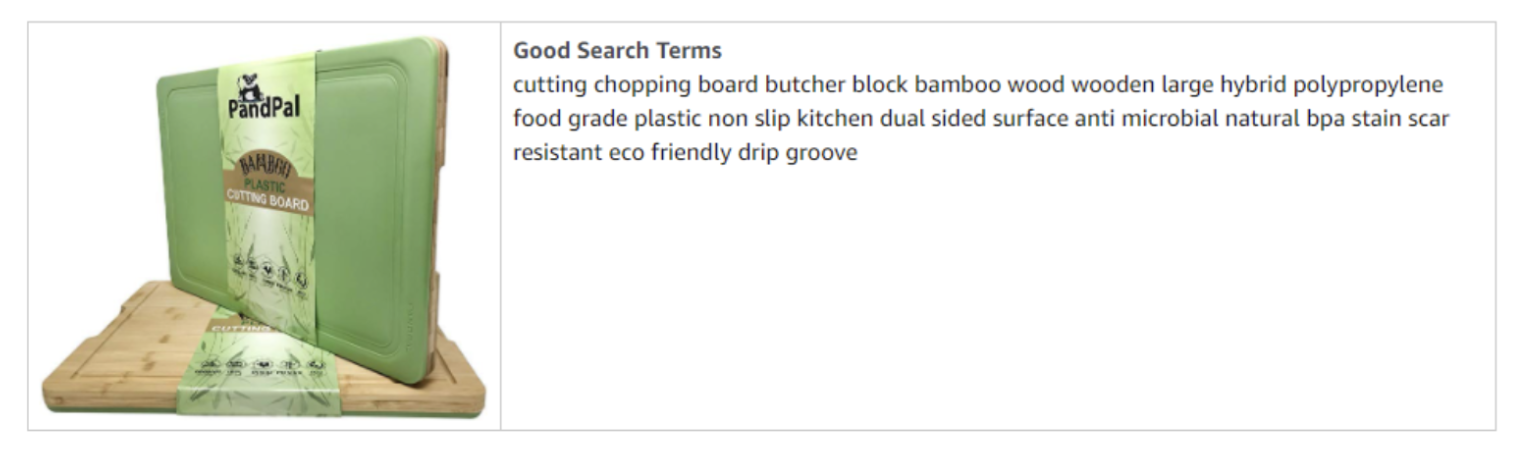
If you think that you can just throw irrelevant or unrelated keywords into the backend to drive traffic, think again! You should never use this section as a way to stuff keywords that aren’t specific to those you targeted on the frontend.
If you wouldn’t use it on the frontend, don’t put it in the backend.
Keyword stuffing on the backend will only drive your results lower by appealing to irrelevant audiences.
Backend optimization needs to be carefully crafted to include relevant keywords and be fewer than 250 bytes. (If you aren’t familiar with bytes, Amazon has a handy explanation.)
Unless you’re already experienced in this optimization strategy, an Amazon search professional can utilize it best, so consider contacting an expert (like our Canopy Listing Optimization team) for help.
Amazon’s Guidelines
- Maintain the text length limit of search terms.
- Make use of synonyms.
- Use spelling variations, but don’t include common misspellings.
- Include abbreviations.
- Use all lowercase letters.
- Avoid punctuation marks such as: “;”, “:”, and “-.”
- Separate words with spaces.
- Avoid repetitions.
- Avoid articles, prepositions, or other short words such as “a,” “an,” “and,” “by,” “for,” “of,” “the,” or “with.”
- Use either singular or plural words
Prohibited words include:
- Your brand or other brand names
- ASINs
- Profanity
- Temporary statements such as “new,” or “on sale now”
- Subjective claims, such as “best,” “cheapest,” or “amazing”
- Offensive terms, including any terms that promote illegal activities or glorify hatred, violence, racial, sexual or religious intolerance
More prohibited words and phrases:
Brand Names such as “Apple, Nike, Amazon.”
Temporary Words such as “available now, brand new, current, discounted, just launched, last chance, last minute, latest, limited time, new, on sale, this week (month, year), today.”
Subjective words such as “amazing, best, cheap, cheapest, effective, fastest, good deal, least, most, popular, trending.”
A full list of Amazon’s Back End search term rules is here.
Optimizing Amazon Listings for Customer-Centric Discovery
As algorithm updates accelerate on Amazon Marketplace, the best protection is focusing on the one element fully in your control – optimizing your product listings.
Rather than chasing superficial tricks – take the time to analyse your on-page Amazon SEO, and consistently enhance every part of your listings from media, descriptions and backend data with the customer front of mind first. Then, refine your messaging based on organic feedback.
The market will only grow more competitive as barriers to entry lower across ecommerce. Do what increasing numbers of the most Amazon sellers already do; reach out to the experts at Canopy Management.
Canopy Management is a full-service marketing agency for Walmart and Amazon sellers. Our team consists of former Amazonians, multi-million dollar sellers, and award-winning experts.
When you consider the many ways that Canopy Management can help you grow your business, you’ll see why selling on Amazon is much easier “under the Canopy.”
- Strategic Growth Planning
- Listing Copywriting Optimization
- Listing Photography
- Product Videography
- Advertising Management
- Customer Service
- Demand Side Platform (Amazon DSP)
- Amazon Posts
- Full Service Management
- Amazon Review Aggregation